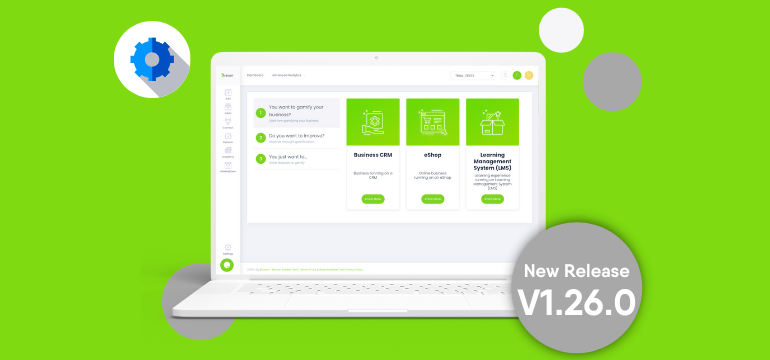This version brought us New Features on Admin and User Portal!
Admin Portal
Academy
- New feature that allows the admin set Sessions as Public (available to every user of that organization) or Private (available only for users selected in the target).
- New feature for Classroom Sessions. Now it’s possible to select the courses that the Trainer can use for free during the Session.
- New rule added to all finished Sessions. Now it’s not possible to Edit finished Sessions.
- Two new statuses are available: Draft for Sessions still in draft and Confirmed for Sessions that reached the minimum conditions (ex: Number of minimum participants reached).
- Alert Emails: Automatic email sent to the Owner when a Session doesn’t reach the minimum number of participants required 10 days before the start date.
- Alert Emails: Automatic email sent to registered users when a Session status changes from Planed to Confirmed with an ICS file attached.
- The bug with PNG images without background was solved.
- Sharable Session link for Public sessions in the last step of Session creation.
User Portal
Academy
- For Classroom Sessions, the participants can register their presence by scanning a QR Code available on the Session page. Only the Trainer or the Session owner can show this QR Code.
- Public Sessions can now be seen by not registered users, even for Private Academies. If a not registered user access the Session Page he will have a form available to register in the organization and Session.
Profile
- Now, for Organizations with the Direct Selling module activated it’s possible for Collaborators user type to create a public profile page, where the visitors can see the users’ info and register in the organization, giving them automatically the right sponsor ID. The ID is also attributed if the user navigates to the Marketplace and registers there. To create this page the user just needs to choose his nickname and share the link. This should be done in the profile.