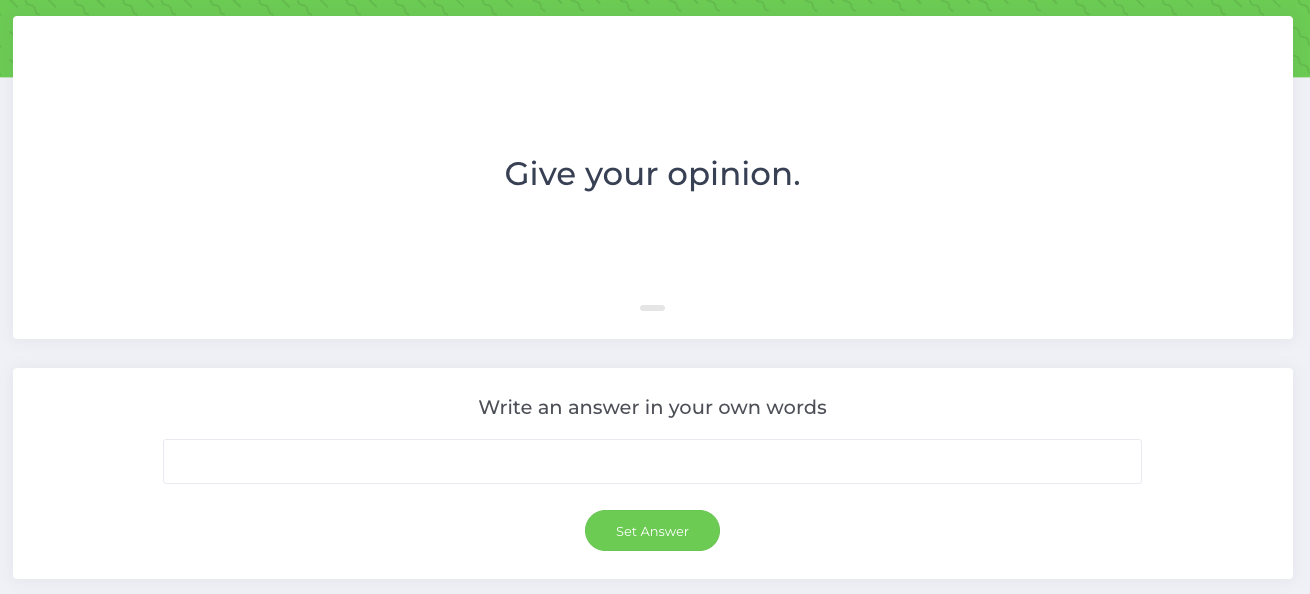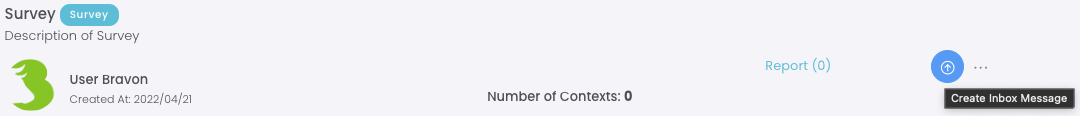1. Info
Provider: Choose the provider that will create the Survey.
Title: Choose the title of your Survey.
Description: A brief description of the Survey.
Image: Choose an image to add to the Survey.
Reward Coins: Choose the amount of coins you want to reward.
2. Questions
Questions with only two possible answers and no wrong answers. The ideal type for True/False or Yes/No questions.
Question: Write here the question to ask.
Hint: You can leave a hint to help users to answer correctly.
Start Date: You can limit the time a certain question will be available to answer.
Image: You can add an image to the question.
Answers: Write the possible answers for the question.
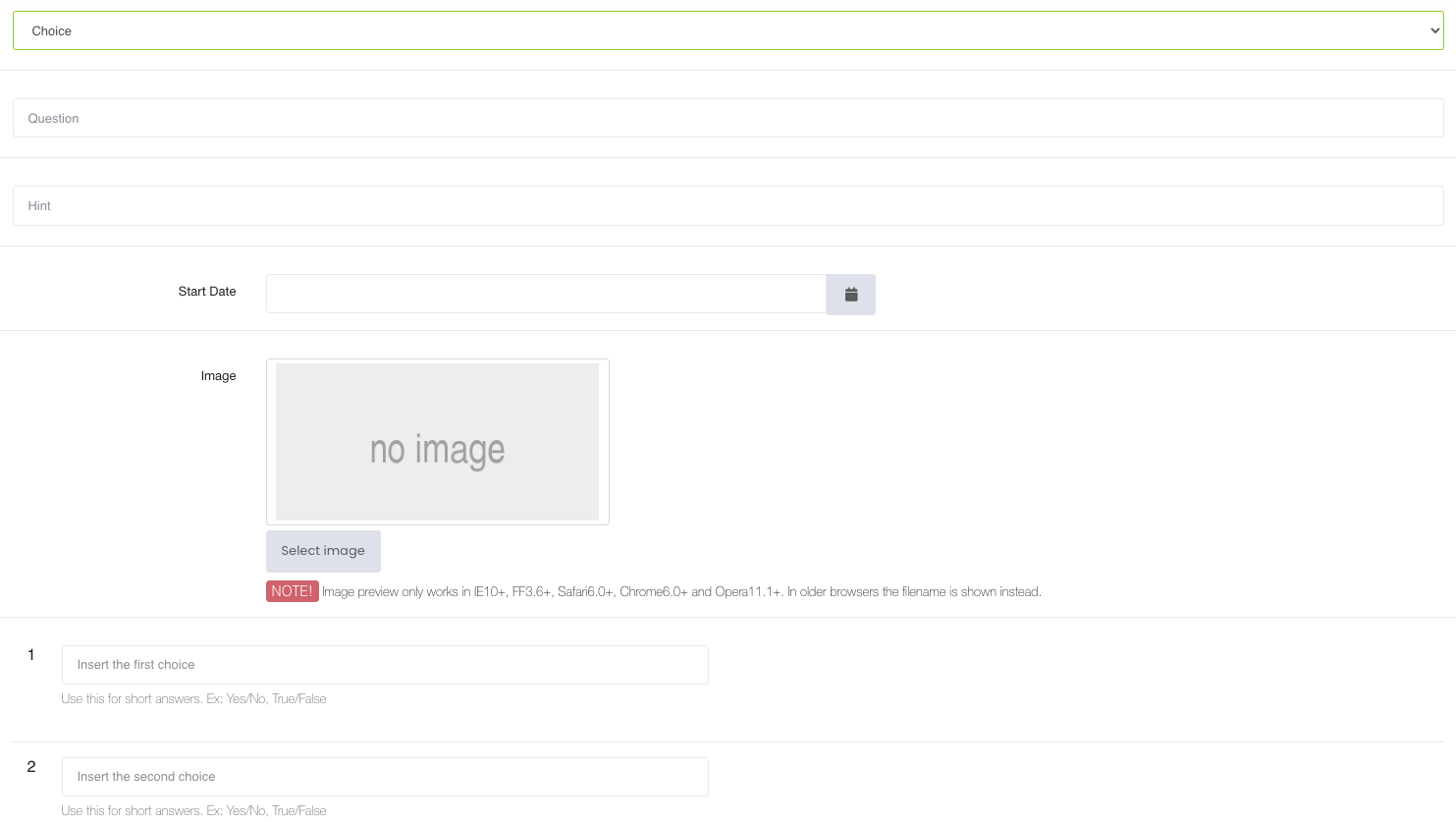
2. Questions
Questions with multiple options but the user can only choose one.
Question: Write here the question to ask.
Hint: You can leave a hint to help users to answer correctly.
Start Date: You can limit the time a certain question will be available to answer.
Image: You can add an image to the question.
Answers: Write the possible answers for the question.
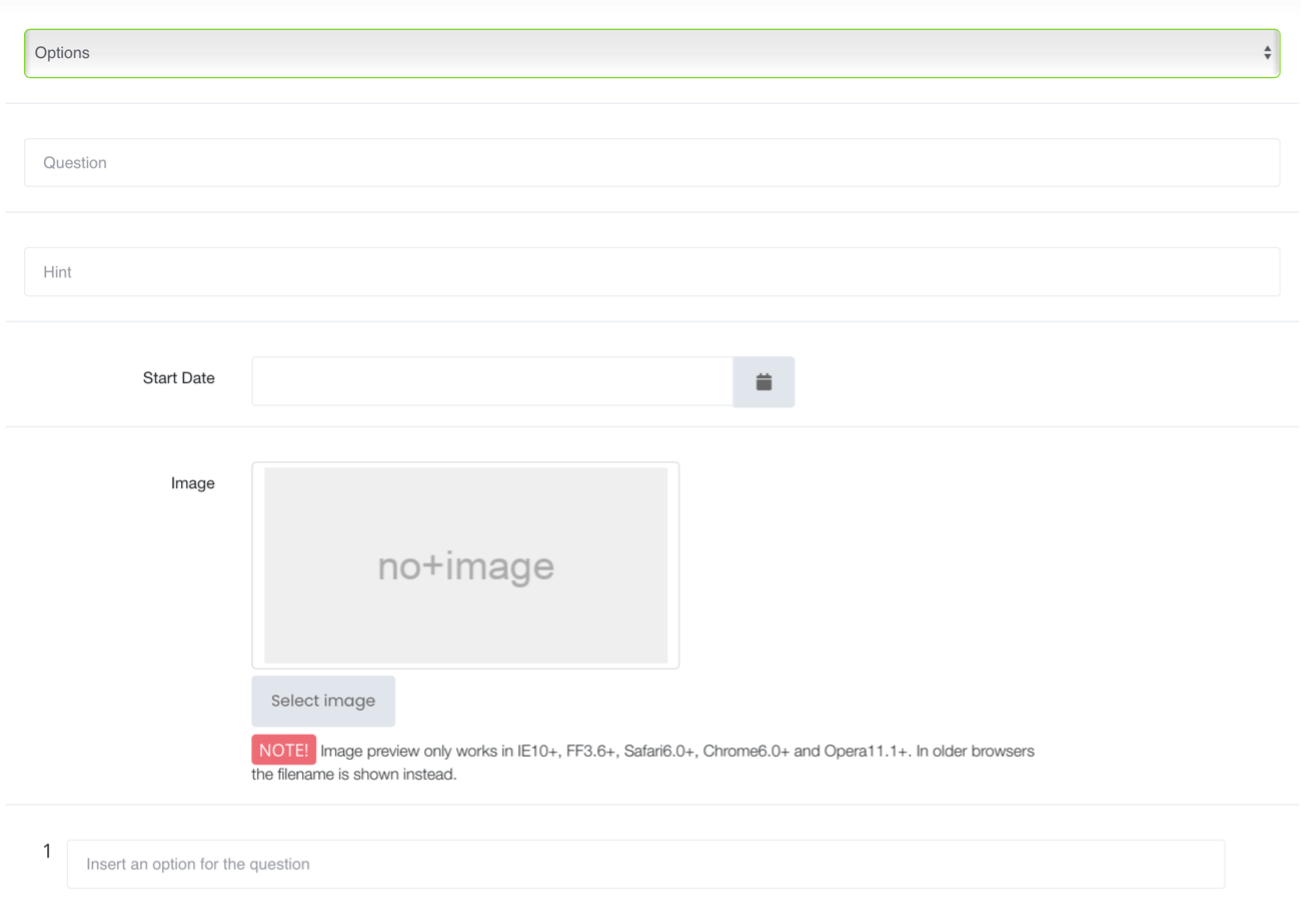
2. Questions
Questions with multiple options as answers and the user can only choose many.
Question: Write here the question to ask.
Hint: You can leave a hint to help users to answer correctly.
Start Date: You can limit the time a certain question will be available to answer.
Image: You can add an image to the question.
Answers: Write the possible answers for the question.
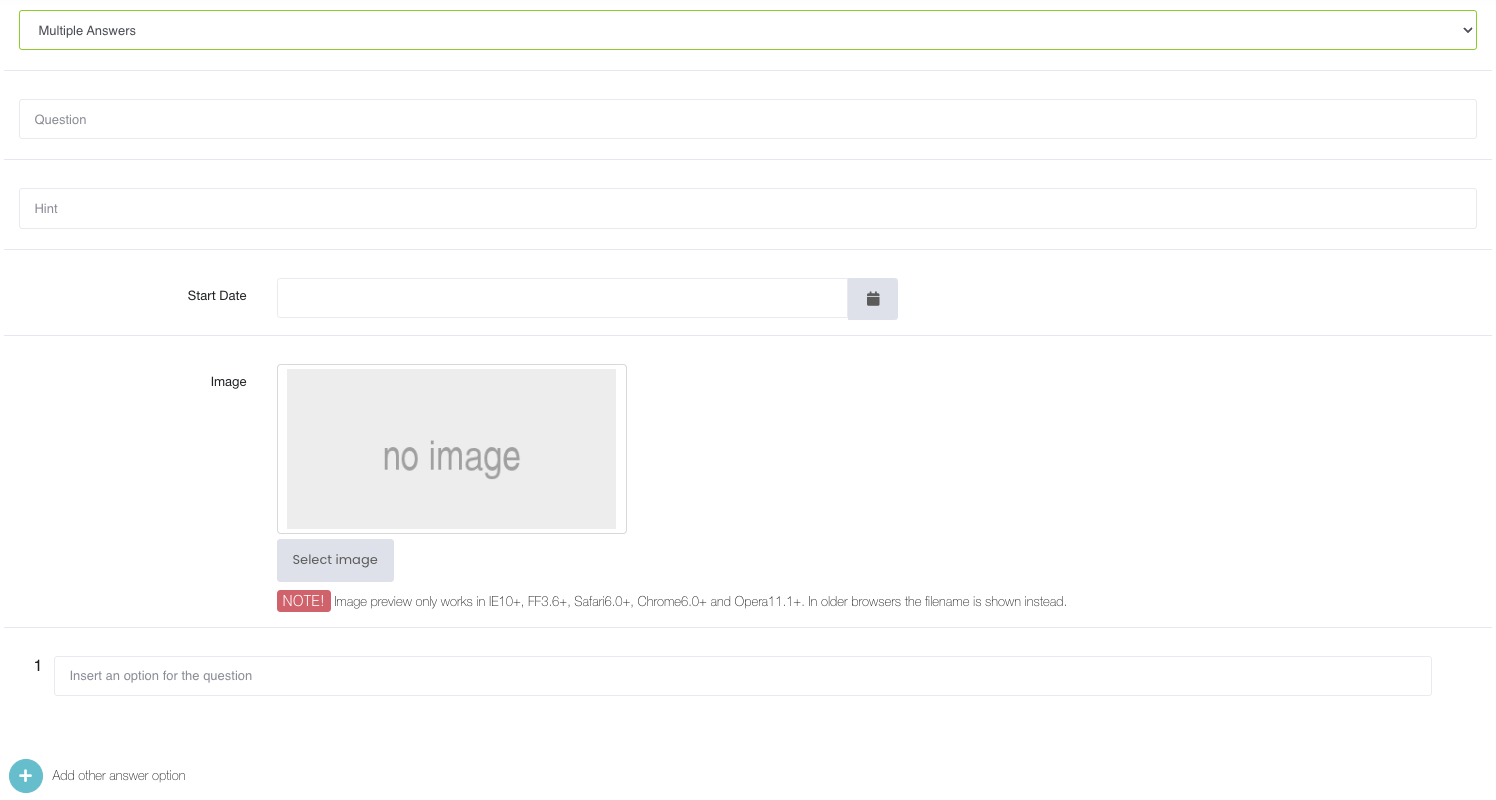
2. Questions
Evaluating question with a scale.
Question: Write here the question to ask.
Hint: You can leave a hint to help users to answer correctly.
Start Date: You can limit the time a certain question will be available to answer.
Image: You can add an image to the question.
Rating: Choose the Maximum rating possible to give to the question.
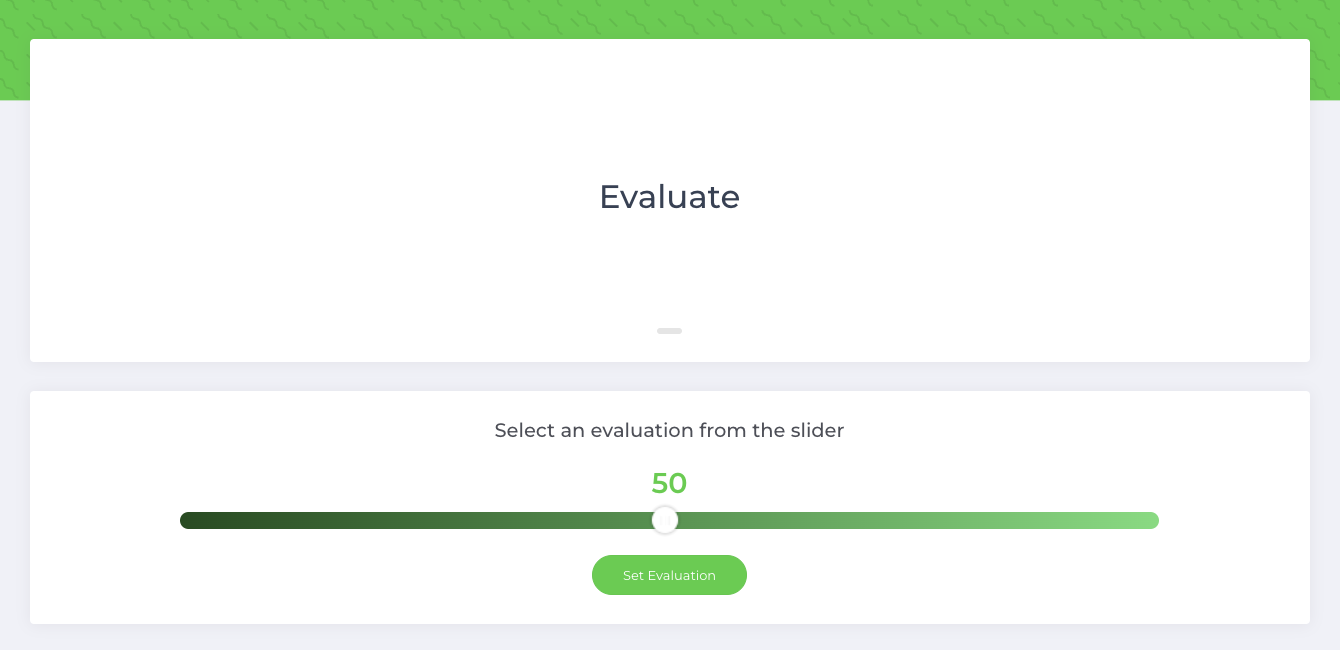
2. Questions
Questions for open answers.
Question: Write here the question to ask.
Hint: You can leave a hint to help users to answer.
Start Date: You can limit the time a certain question will be available to answer.
Image: You can add an image to the question.